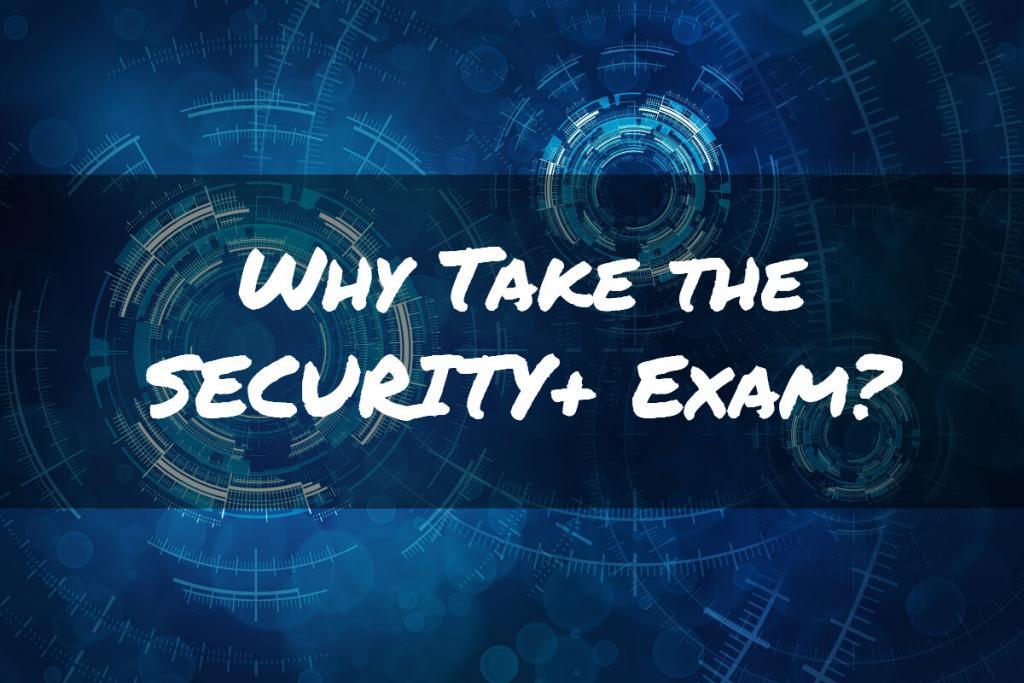If you’re here, you’re probably curious about the CompTIA Linux+ certification and whether it’s worth your time and effort. As you may already know, Linux is an essential part of the IT and cybersecurity world.
Therefore, having a solid grasp of its ins and outs can open doors to many career opportunities. In this blog post, we’ll dive into what the CompTIA Linux+ is all about, discuss its benefits, compare it to other Linux certs, and help you decide if it’s the right move for you.
Ready to Get Hired? Upload Your Cyber Security Resume Today!
My Opinion
The CompTIA Linux+ certification can be an excellent investment in your cyber career. While there are more advanced Linux certifications that are better recognized (discussed below), the Linux+ is a great entry-level certification that provides you with validation of your Linux skills.
But before you make a final choice, evaluate your personal goals to see if it’s the best fit for you. If you do decide to pursue this certification, make sure to take advantage of the various resources available.
These include official study materials, online resources, practice exams, hands-on experience, all while networking with others in the field. Remember that preparation is key, and dedicating the necessary time and effort to mastering the material will greatly increase your chances of success on the exam.
Once you’ve earned your Linux+ certification, keep in mind that the learning process doesn’t stop there. Continue to hone your skills, expand your knowledge, and consider pursuing additional certifications to stay competitive in the job market.
Table of Contents
Understanding CompTIA Linux+ Certification
What Is the Cost of the Linux+?
Benefits of CompTIA Linux+ Certification
What Jobs Can I Get with a CompTIA Linux+ Certification?
Comparing CompTIA Linux+ with Other Linux Certifications
Factors to Consider Before Pursuing CompTIA Linux+ Certification
What Are the Downsides of the CompTIA Linux+?
What Experience Is Required for the Linux+ Certification?
What’s the DOD Compliance of the Linux+ Certification?
How Long Is the Linux+ Certification Valid For?
Tips for Preparing for CompTIA Linux+ Exam
Understanding CompTIA Linux+ Certification
First off, let’s explore what the CompTIA Linux+ certification actually is. It’s a vendor-neutral certification designed to validate your skills and knowledge in Linux administration, troubleshooting, and security.
It aims to ensure that you’re competent in managing various tasks and challenges that come with Linux systems. The exam covers five key domains:
- Hardware and system configuration
- System operation and maintenance
- Security
- Linux troubleshooting and diagnostics
- Automation and scripting
The exam format includes multiple-choice questions and performance-based tasks, with a fee for taking the test. Familiarize yourself with the exam objectives and format to increase your chances of success.
The next section goes into a bit more about what the exam entails.
CompTIA Linux+ Exam Details?
Alright, let’s talk about the nitty-gritty of the CompTIA Linux+ exam. So that you’re fully prepared, it’s important to know what to expect when you sit for the test.
First things first, the exam code you should be looking for is XK0-005, which was released in July 2022. Now, the exam itself consists of a maximum of 90 questions, including both multiple-choice and performance-based questions.
You’ll have 90 minutes to complete the exam, so it’s crucial to manage your time effectively during the test. As for the passing score, you’ll need to achieve a minimum of 720 on a scale of 100-900.
It’s worth noting that the exam is available in multiple languages, such as English, Japanese, and Portuguese. This way, you can choose the language you’re most comfortable with when taking the test.
Finally, don’t forget that you can schedule your exam through Pearson VUE, either at a testing center or as an online proctored exam. Make sure to arrive well prepared and ready to show off your Linux skills!
What Is the Cost of the Linux+?
The cost of the CompTIA Linux+ exam is $358 (USD). Keep in mind, this cost may be subject to change, so ensure you verify the current exam fee before registering.
If you’re interested in purchasing the optional study guides, practice exams, labs, and exam retake vouchers, CompTIA also offers packaged bundles ranging anywhere from $462 to $1029 (USD). It’s pricey, but I always suggest to only use the official study guides and practice exams as they offer the most up-to-date content.
Now that you have an overview, let’s talk about the benefits of obtaining this certification.
Benefits of CompTIA Linux+ Certification
The Linux+ offers several advantages that can boost your career in IT or cyber. Here are some of the key benefits you can expect after earning this certification:
Validation of Linux skills and knowledge: This certification shows employers that you have a strong foundation in Linux and can manage various tasks and challenges that come with Linux systems. It sets you apart from other IT professionals who may not have formal Linux training or certifications. It also lends credibility to your resume and LinkedIn profile, making it more likely for recruiters and hiring managers to take notice of your qualifications.
Vendor-neutral certification: Unlike some other certs, the Linux+ is not tied to any specific Linux distribution, making it applicable to a wide range of Linux environments. This can be an attractive quality to potential employers who utilize various Linux distributions within their organization.
Enhanced earning potential: Certified professionals often command higher salaries than their non-certified counterparts. By obtaining the CompTIA Linux+ certification, you’re signaling to employers that you’re dedicated to your craft and possess valuable Linux knowledge, which could lead to higher pay.
What Jobs Can I Get with a CompTIA Linux+ Certification?
If you’re wondering what types of jobs you can land with this credential under your belt. Good news! The Linux+ certification can open doors to various IT roles, allowing you to showcase your Linux expertise and advance your career. Here’s a list of some common job positions you may be eligible for after obtaining your CompTIA Linux+ certification:
Linux System Administrator: As a Linux System Administrator, you’ll be responsible for maintaining, updating, and troubleshooting Linux systems within the company. This includes tasks like user management, software installation, system updates, and system security.
Network Administrator: In this role, you’ll be in charge of managing your company’s network infrastructure, ensuring its performance, security, and reliability. A solid understanding of Linux is often required, as Linux-based systems are commonly used in networking environments.
Technical Support Specialist: Technical Support Specialists provide assistance to users experiencing issues with their computers, software, or hardware. With a Linux+ certification, you’ll be better equipped to troubleshoot and resolve problems related to Linux-based systems.
Web Administrator: Web Administrators are responsible for managing and maintaining websites and web servers. Many web servers run on Linux, so having a Linux+ certification can be valuable when working in this role.
DevOps Engineer: DevOps Engineers work to streamline the development, testing, and deployment of software applications. They often utilize Linux-based systems and tools, so a Linux+ certification can be an asset in this role.
Cloud Engineer: Cloud Engineers design, implement, and manage cloud-based infrastructure and services. Linux skills are often required for working with various cloud platforms, making the Linux+ certification a valuable addition to your resume.
Keep in mind that these are just a few examples of the many IT roles where Linux skills are valuable. By obtaining your CompTIA Linux+ certification, you’ll not only demonstrate your expertise in Linux administration and troubleshooting but also make yourself more marketable in the competitive IT job landscape.
Comparing CompTIA Linux+ with Other Linux Certifications
The CompTIA Linux+ certification is one of several Linux certifications available for IT professionals. It’s an entry-level to intermediate-level certification that focuses on foundational Linux skills. Here’s a comparison between CompTIA Linux+ and other popular Linux certifications:
CompTIA Linux+:
- Target audience: Entry-level to intermediate IT professionals who want to demonstrate their Linux skills
- Focus: Foundational Linux skills, system administration, troubleshooting, and security
- Exam format: One exam with multiple-choice and performance-based questions
- Vendor-neutral: Covers various Linux distributions, including Ubuntu, Debian, Red Hat, and CentOS
Linux Professional Institute (LPI) LPIC certifications:
- Target audience: IT professionals at different experience levels, with three certification levels (LPIC-1, LPIC-2, and LPIC-3)
- Focus: Linux system administration, networking, and security; more in-depth than CompTIA Linux+
- Exam format: Multiple exams with multiple-choice and fill-in-the-blank questions
- Vendor-neutral: Covers various Linux distributions
Red Hat Certified System Administrator (RHCSA) and Red Hat Certified Engineer (RHCE):
- Target audience: IT professionals who use or plan to use Red Hat Enterprise Linux (RHEL) in their work environment
- Focus: RHCSA covers basic system administration, while RHCE covers more advanced topics such as system configuration and management
- Exam format: Hands-on, performance-based exams that require practical problem-solving in a live environment
- Vendor-specific: Focuses on Red Hat Enterprise Linux
SUSE Certified Administrator (SCA) and SUSE Certified Engineer (SCE):
- Target audience: IT professionals who use or plan to use SUSE Linux Enterprise Server (SLES) in their work environment
- Focus: SCA covers basic SUSE Linux administration, while SCE covers more advanced topics
- Exam format: Multiple-choice exams
- Vendor-specific: Focuses on SUSE Linux Enterprise Server
The CompTIA Linux+ certification is a good starting point for those new to Linux or with some experience. It provides a broad, vendor-neutral foundation in Linux administration. However, if you are working with a specific Linux distribution or want to dive deeper into advanced topics, other certifications like LPIC, RHCSA/RHCE, or SCA/SCE may be more suitable.
When comparing these certifications, consider your experience and current job role, career goals, the Linux distributions you work with, and the skills you want to develop. Assessing these factors will help you make an informed decision about which certification best aligns with your career goals.
Factors to Consider Before Pursuing CompTIA Linux+ Certification
Before you jump into studying for the CompTIA Linux+ exam, consider the following factors to ensure it’s the right choice for you:
Your current skill level and experience: Do you already have some Linux experience, or are you starting from scratch? Your background will help you determine if this certification is right for you and how much time and effort you’ll need to dedicate to studying.
Job market and industry trends: Research the demand for Linux professionals in your area and the specific skills employers are seeking. This can help you better understand if the Linux+ will increase your chances of landing your desired job.
Your career goals: What are your long-term objectives? Do you want to specialize in Linux administration or branch out into other areas? Understanding your career path will help you decide if this Linux certification is the best investment for your future.
Time and financial investment: Are you prepared to invest the necessary time and money to study for and take the exam? Consider the cost of study materials, exam fees, and the time you’ll need to dedicate to learning and practicing.
What Are the Downsides of the CompTIA Linux+?
While the CompTIA Linux+ certification offers you many benefits, it’s also essential to consider some potential downsides you might face:
Cost: The exam fee can be quite expensive for some, and you might need to consider additional costs that could arise from study materials, practice tests, or training courses.
Time investment: Preparing for the exam requires a significant time commitment. You might find it challenging to balance your work and personal responsibilities while studying for the certification.
Not as specialized as other certifications: While the vendor-neutral aspect of CompTIA Linux+ is appealing to some, you may find it doesn’t provide the same depth of knowledge as other Linux certifications that are more focused on specific distributions or technologies.
What Experience Is Required for the Linux+ Certification?
CompTIA recommends you to have at least 9 to 12 months of hands-on experience in a Linux administration role. However, there are no strict prerequisites for taking the exam. Some of you might find it beneficial to start with a more basic certification, such as the CompTIA A+, before attempting the Linux+ exam.
What’s the DOD Compliance of the Linux+ Certification?
Yes, the CompTIA Linux+ certification is compliant with the Department of Defense (DoD) Directive 8570.1. Linux+ is approved for several positions, including Information Assurance Technical (IAT) Level II and Information Assurance System Architect and Engineer (IASAE) Level I. If you’re not in DoD, then this isn’t something to worry about.
Is the CompTIA Linux+ Hard?
It depends. The difficulty of the CompTIA Linux+ exam varies depending on your prior experience and familiarity with Linux systems. If you’re a candidate with hands-on experience in Linux administration, you’ll likely find the exam more manageable. However, those who are new to Linux may find it challenging and need to dedicate additional time to studying and gaining practical experience.
How Popular Is the Linux+?
It’s natural to question the recognition of the CompTIA Linux+ certification. Not to worry! Yes, the CompTIA Linux+ is well-recognized within the IT and cyber industry as a reputable certification for validating your Linux admin skills. While it may not be as widely recognized as some other Linux certifications, such as those offered by Red Hat or Linux Professional Institute, it still holds significant value for employers seeking skilled Linux professionals.
How Long Is the Linux+ Certification Valid For?
The Linux+ certification is valid for three years from the date you pass the exam. To maintain your certification, you can either retake the exam or participate in CompTIA’s Continuing Education (CE) program. The CE program requires you to earn 50 Continuing Education Units (CEUs) through activities such as attending training courses, webinars, or conferences, or earning other certifications.
Tips for Preparing for CompTIA Linux+ Exam
If you’ve decided that CompTIA Linux+ is the right certification for you, here are some tips to help you prepare for the exam:
1. Use official CompTIA study materials, such as textbooks and eLearning modules, to ensure that you’re learning the most up-to-date and relevant information.
2. Explore online resources and forums for more insights and guidance. The Linux community is vast, and there are many resources available to help you learn and practice new skills.
3. Take practice exams and work on performance-based questions to familiarize yourself with the exam format and identify any areas where you may need to improve.
4. Gain hands-on experience and practice lab exercises to solidify your understanding of the concepts and tasks covered in the exam. Real-world experience is invaluable when it comes to mastering Linux administration and troubleshooting.
5. Join study groups and network with other professionals preparing for the exam or those who have already passed it. Ask questions on r/CompTIA, r/linuxquestions, or r/linux subreddits. Share your experiences and knowledge which can be incredibly beneficial and provide you with different perspectives and tips on how to tackle various exam topics.
Interested in More…
Why Take the Security+ Certification?